Panning and Zooming
Diagrams can be panned by clicking and dragging with the left mouse button or by touching and dragging the diagram with one finger.
Diagrams can also be zoomed using the scroll wheel or by pinching with two fingers.
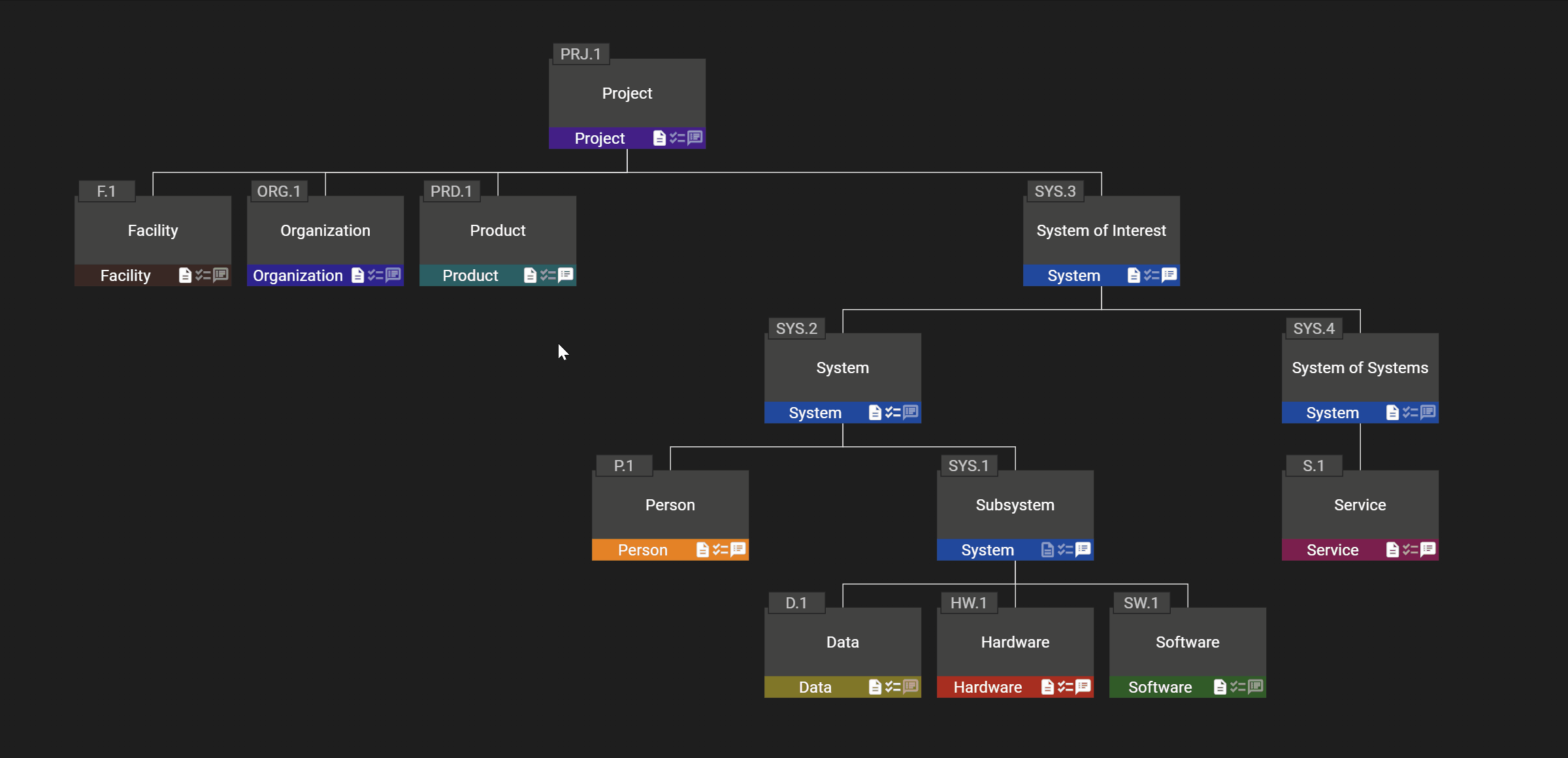
The pan position and zoom level can be reset by pressing “escape” on the keyboard or by double clicking on an empty area of the diagram.